Android Notification: Plan Already in Use / InstalledUpdated 10 days ago
If you’re seeing any of these messages saying your eSIM plan has already been used, don’t worry - this usually just means the QR code has already been scanned once. 👇
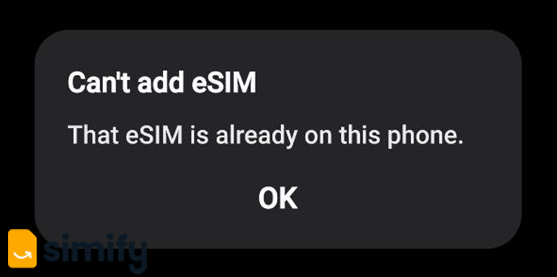
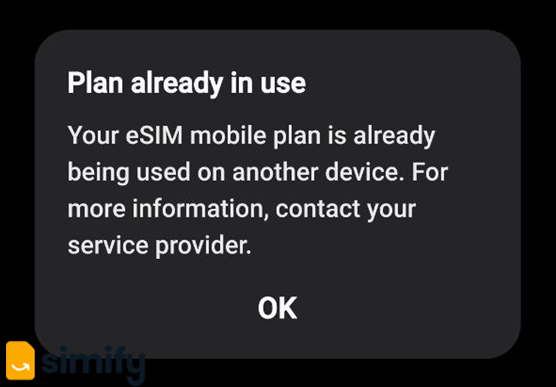
It's likely this message is coming up because the QR code had been scanned successfully, and the eSIM is already in your phone 📱 Each eSIM can only be installed once, so after it’s scanned, the QR code can’t be reused.
Here’s what to do 👇
Check if the eSIM is already installed on your phone. Sometimes, the eSIM installs successfully the first time you scan the QR code, but the phone doesn’t immediately show it. You'll want to head over to your SIM Manager to check if your Simify eSIM is listed there.
Settings > Connections > SIM Manager > eSIMs
It may not be labelled as "Simify" - it could be anything like "eSIM 2", ""Plus", "CTM", etc. If you have two SIMs there, and one of them is your own SIM card, then the other one is likely your new eSIM. If you have several. and are unsure of which one is your new one, please send us a screenshot of that so we can check it out. 📸 🔍
Most of our eSIMs are data only, so you might see "No Number", a bunch of zeros, or even just a blank space under the name of the eSIM.
If it’s listed, you’re all set. No need to scan again! However, if it’s not there, it may have been installed on another device. Remember that each eSIM QR code can only be used once, so if it was scanned previously - even by accident - it becomes tied to the first device and can’t be reused.
No worries, though! If the eSIM isn’t showing up on your phone, contact our team at [email protected] or through Live Chat. We’ll verify your order and issue a replacement eSIM so you can get connected quickly. 🧐 📱