I’m getting a PDP error when trying to connectUpdated 12 days ago
A PDP (Packet Data Protocol) authentication error on your iPhone usually indicates an issue with the mobile data connection. This can happen for a few reasons - for example, if you’re trying to activate an eSIM outside its coverage area, if the eSIM has already expired, or due to temporary network issues.
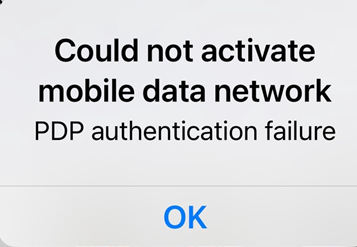
To rule out the first cause, please double-check your eSIM’s product page and confirm that your current location is included in its coverage list.
If coverage isn’t the issue, try the following steps to refresh your connection:
- Restart your iPhone.
- Check your mobile data settings: Make sure mobile data is turned on and that your APN settings are correct. (You can find these on your eSIM’s product page under the APN tab.)
- Toggle Airplane Mode: Turn on Airplane Mode for about 10–20 seconds, then turn it off to refresh your signal.
- Reset Network Settings: Go to Settings > General > Reset > Reset Network Settings. Note: This will erase saved Wi-Fi passwords and other network settings, so be sure to have them handy before you proceed.
If you suspect your eSIM may have expired, please reach out to us at [email protected] with your order number, and we’ll be happy to take a look at it for you.