I can’t find my Simify eSIM on my deviceUpdated 12 days ago
Check Your SIM Manager
Head to your SIM Manager in Settings and take a look at where your Primary or home SIM is listed 👀
Settings > Cellular/ Mobile
Sometimes, your phone will give your eSIM a default name like Business, Mobile Data, Secondary, Personal, or Travel.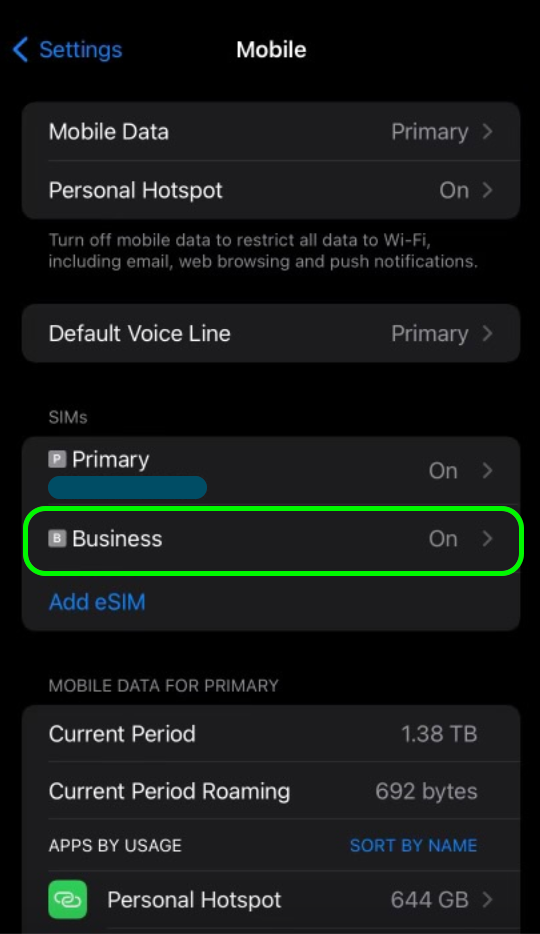
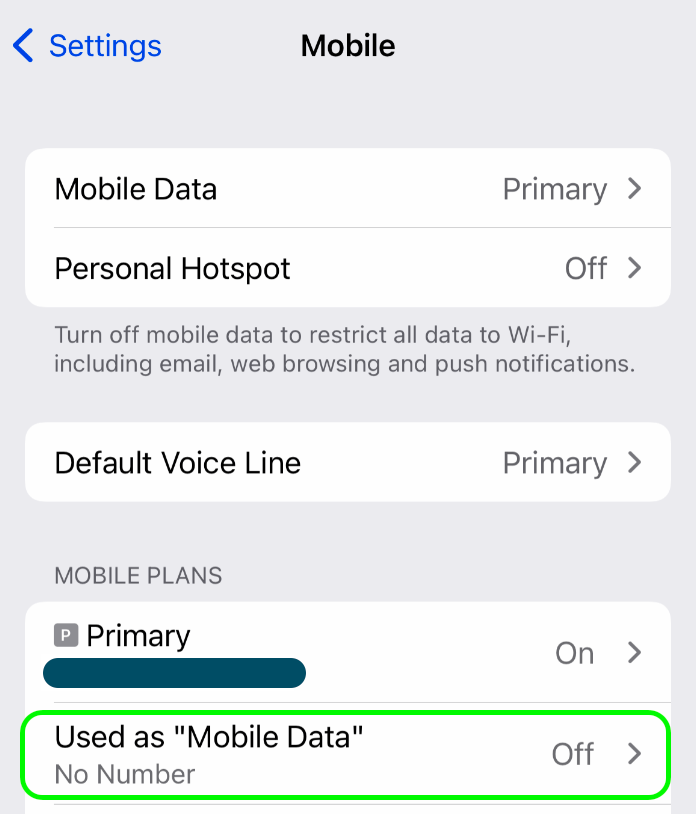
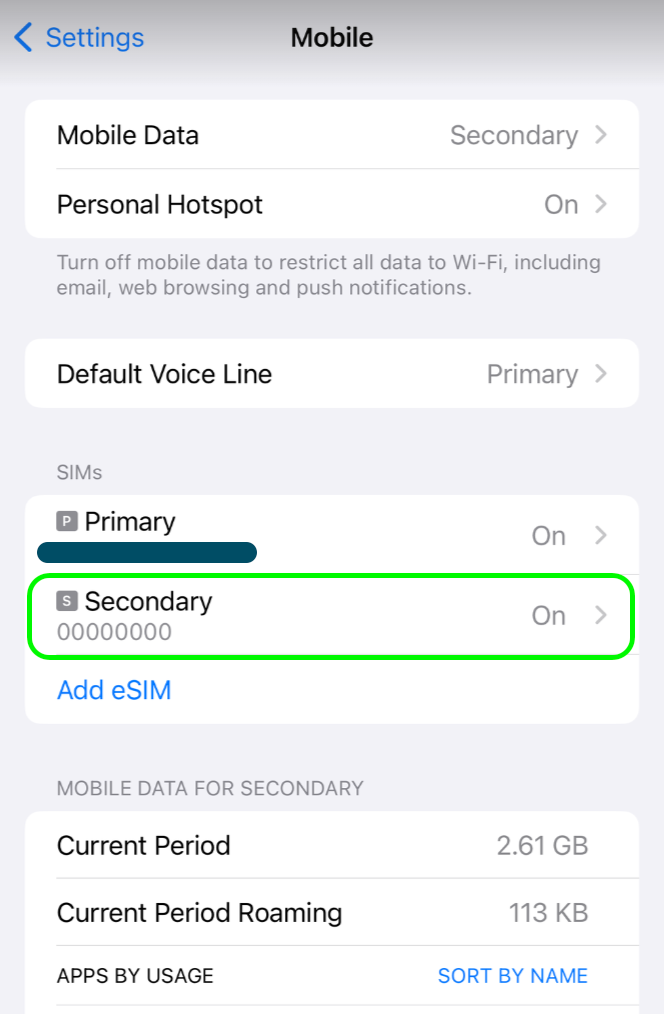
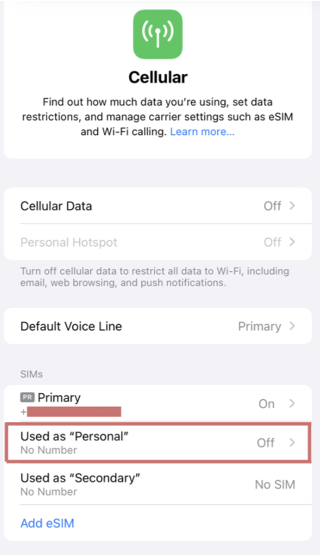
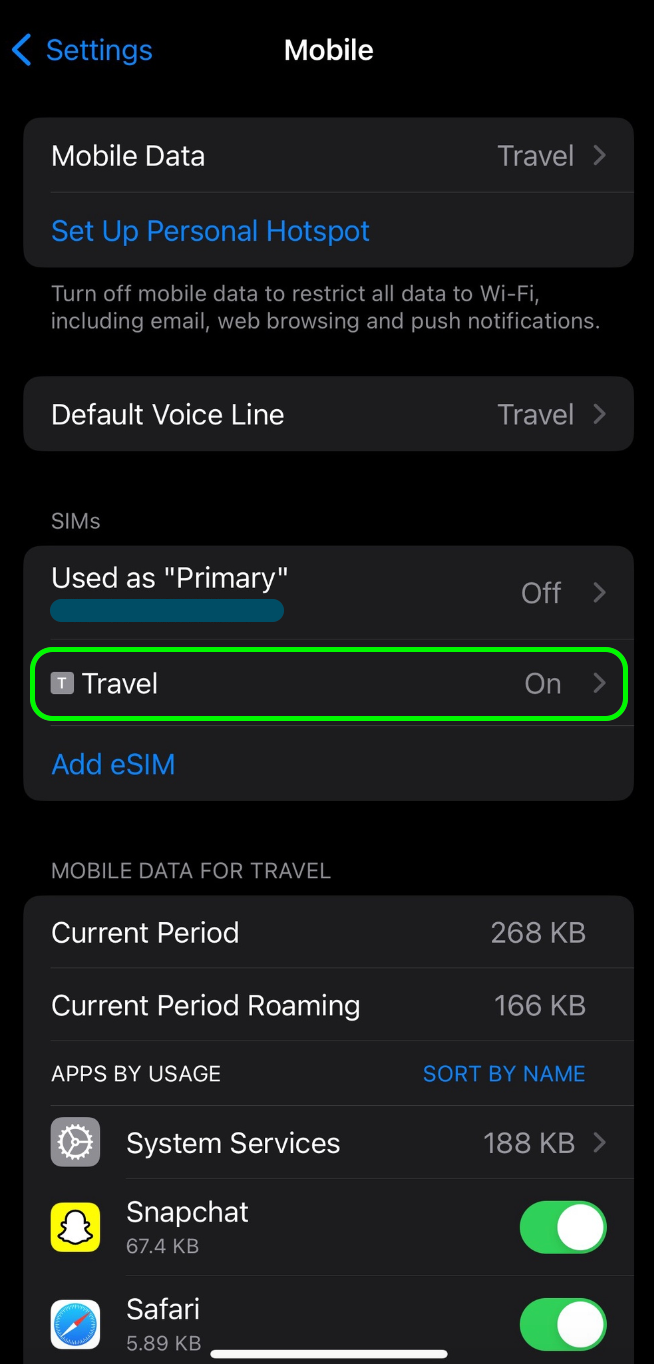
Since most Simify eSIMs are data-only, you might see “No Number,” a string of zeros, or even a blank space under the eSIM name.
If you’re using an Android device, it may also show up as Plus or eSIM 1 by default.
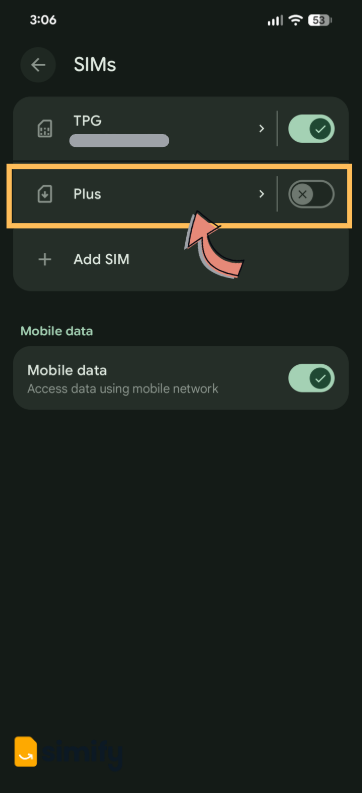
If you don’t see anything other than your regular SIM card in this menu, or if there’s no new eSIM profile showing — even though your Simify App says it’s already installed — it could mean the eSIM was installed on another device.
In that case, just reach out to us via email or live chat, and we’ll resend a new eSIM to get you connected again 🧐📱
If you have multiple eSIMs on your device and you’re unsure which one is your Simify eSIM, it’s usually the most recent one listed at the very bottom of your eSIM profiles.