Install your eSIM on iPhone (iOS 26) via QR codeUpdated 11 days ago
Things to know before you start:
✅ You'll need a stable Wi-Fi or mobile data connection
📅 Install a few days before departure (Your eSIM won't fully activate until you're overseas)
✈️ After installation, continue with the activation instructions once you arrive at your destination
Set up instructions
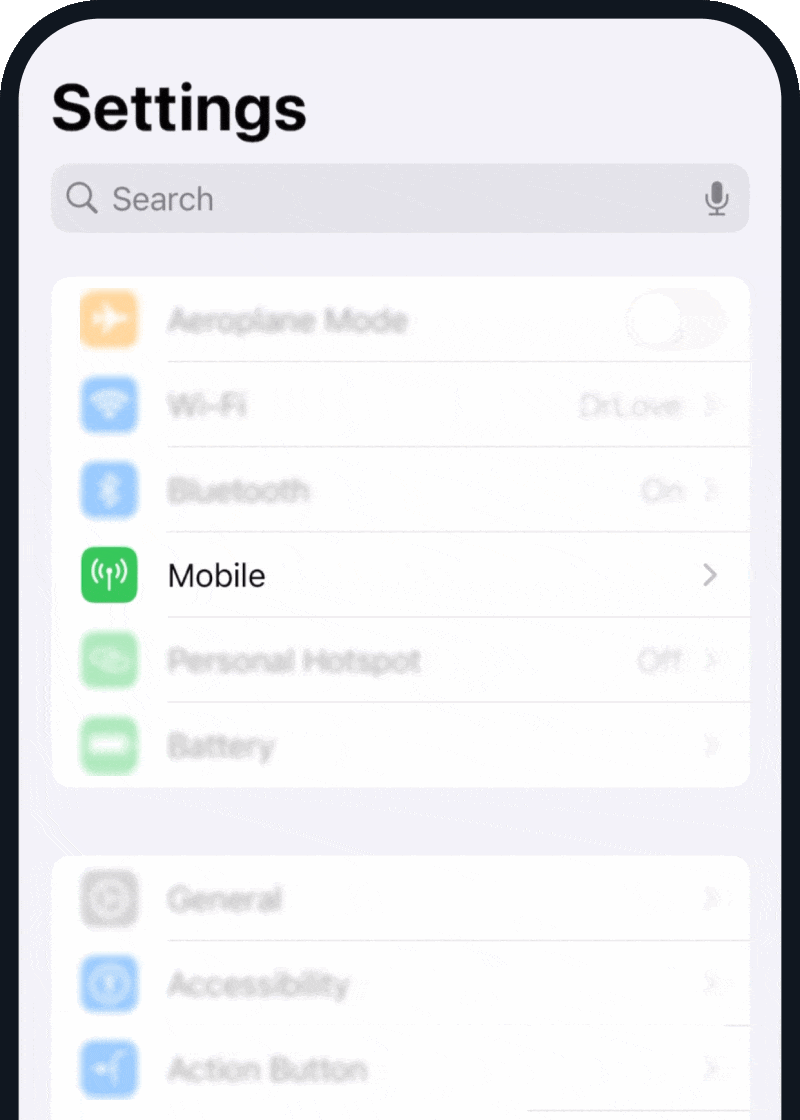
Open the Settings app on your device.
Select "Cellular" or "Mobile Data."
Tap “Add eSIM”.
Setup Instructions
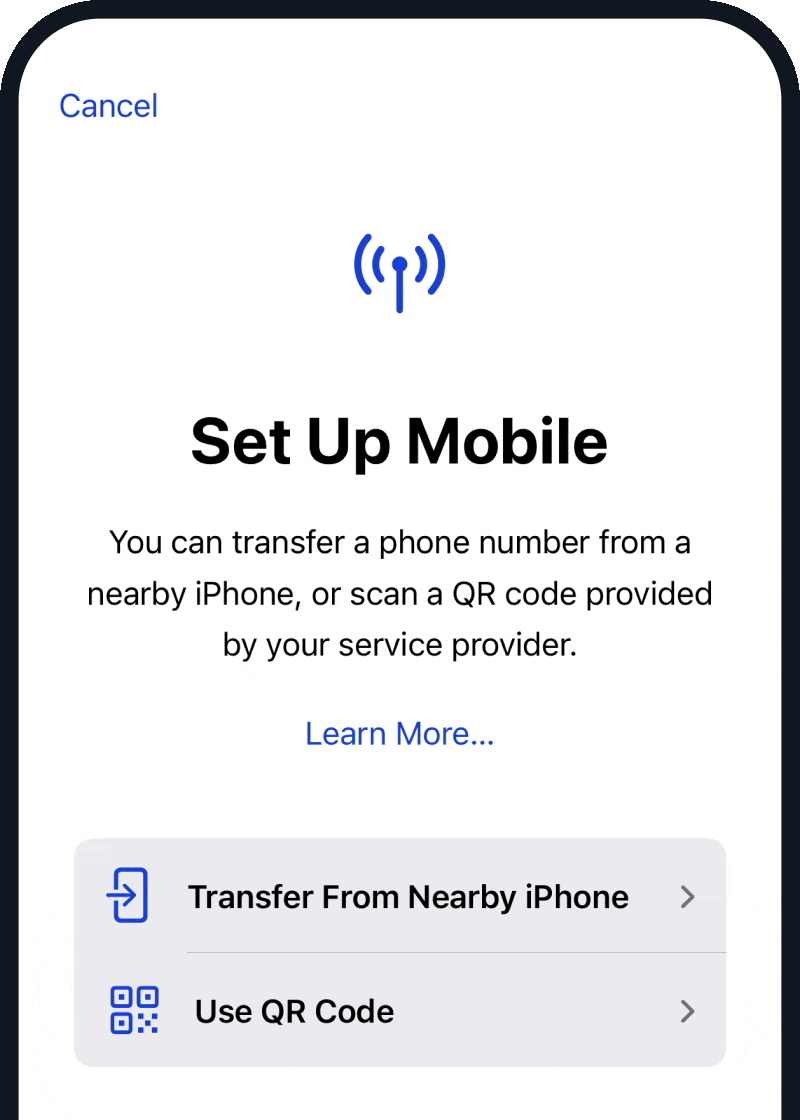
Tap "Use QR Code."
Scan you eSIM QR Code.
Name your eSIM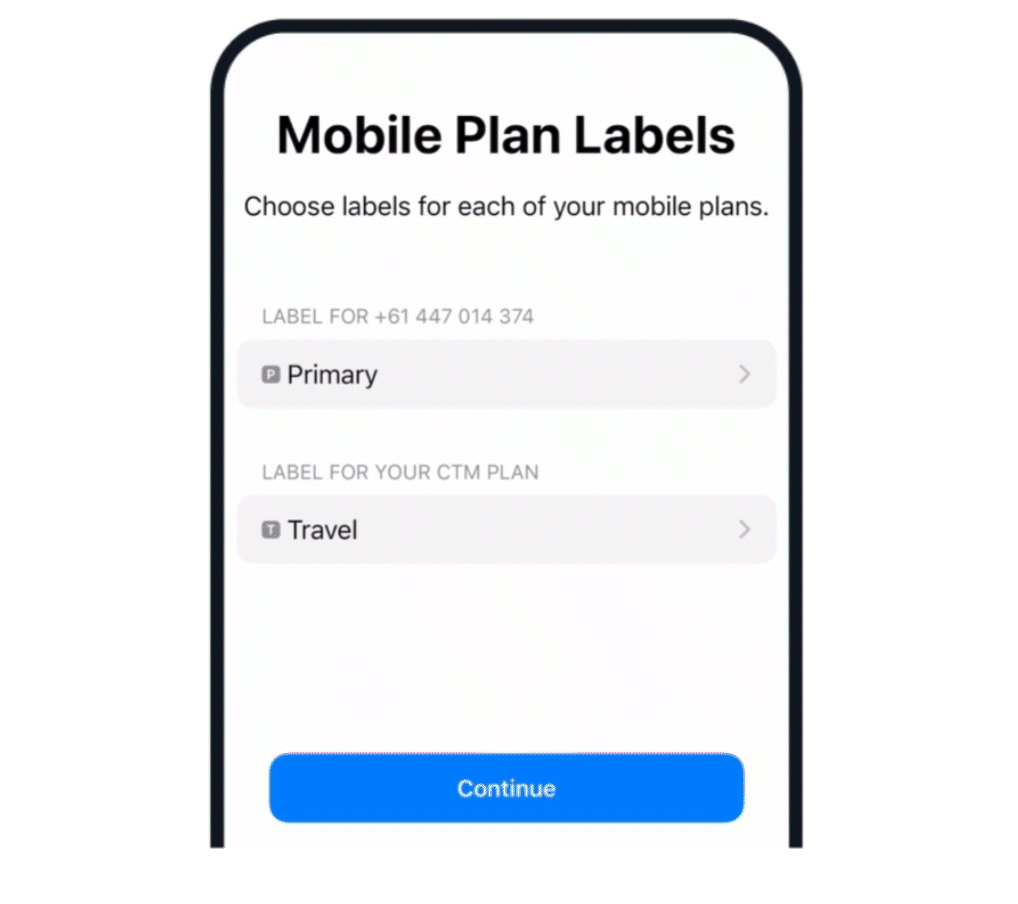
Your eSIM will appear with a default name such as Travel, Business, or Personal.
We recommend renaming it to “Simify” in the Custom Label section.
This makes it easier to identify later in your phone’s settings. If you accidentally skipped this step, don’t worry, you can rename it anytime. Just look for the eSIM without a phone number in your SIM manager, and you’ll know that’s your Simify eSIM. If you have multiple eSIMs, it should be the one at the very bottom.
Set your Default Line
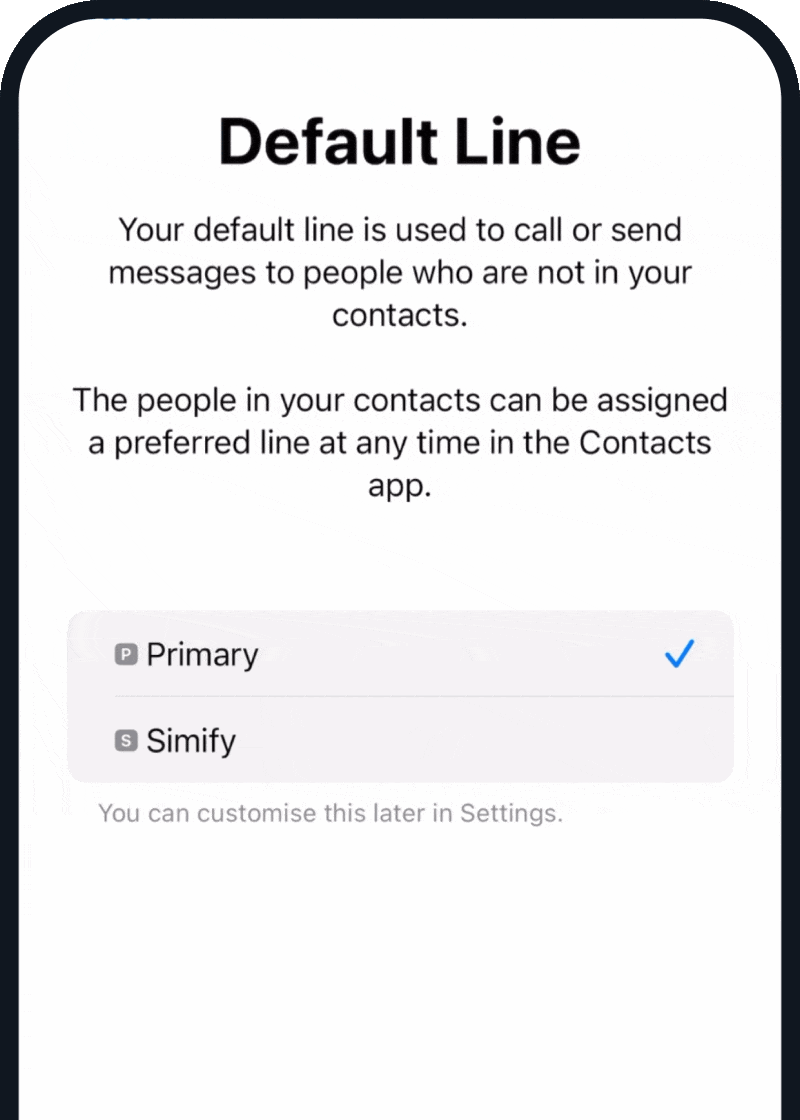
Choose Primary as your 'Default Line' and for iMessages & Facetime.
This will allow you to receive texts to your domestic phone number for free. However, answering calls and making calls/texts may incur roaming fees. Remember to keep your data roaming turned off for your home SIM to avoid unwanted fees. |
Choosing Mobile Data
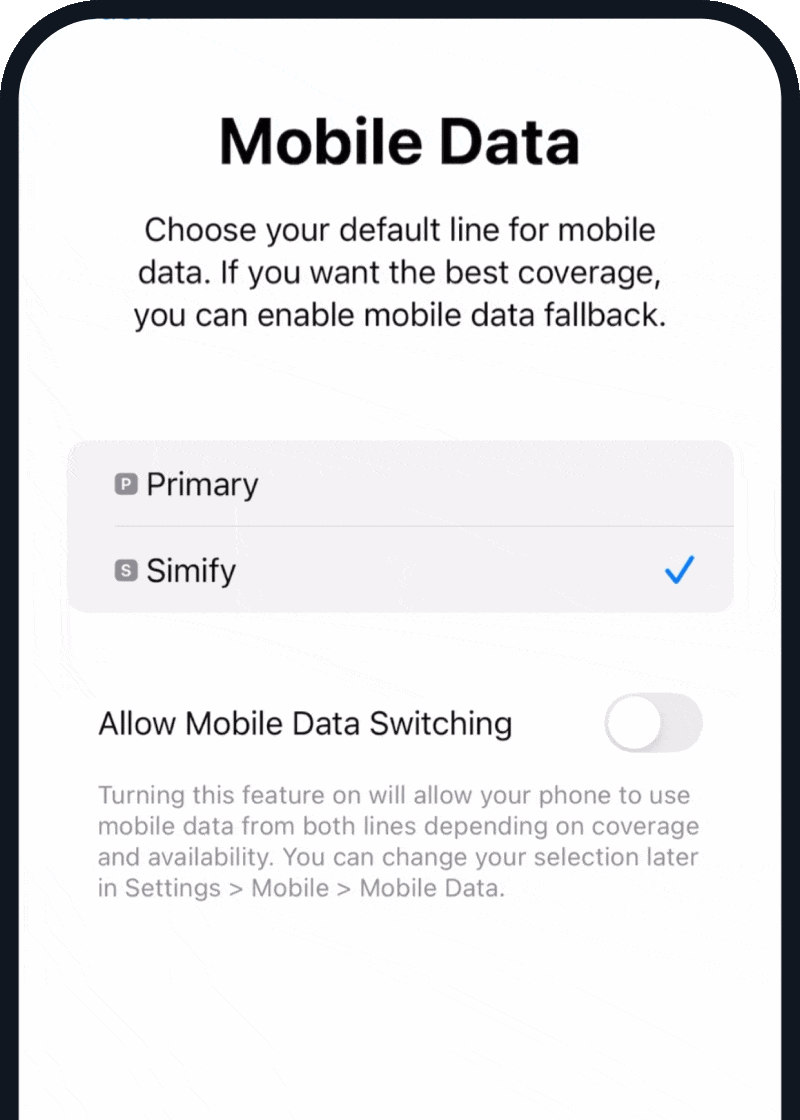
Select "Simify" as your mobile data line to ensure all internet usage runs through your eSIM.
Turn off "Mobile Data Switching" to avoid roaming charges from your home SIM.
Activating Status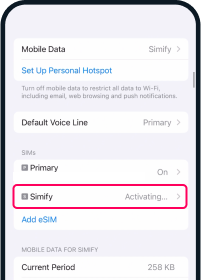
⚠️ If you install your eSIM before traveling, it may briefly show “Activating” and then give an error message. Don’t worry -this is expected.
If you’re still in your home country, wait about 30 minutes to 1 hour, then restart your device. After that, you should be able to turn off the Simify eSIM and continue using your home SIM as usual.
And that's it - you're done! ✅ Your eSIM will connect if you are in a covered country.
If you’ve already landed at your destination, restart your device and make sure Airplane Mode is turned off. Make sure your data roaming is on for your eSIM and it should be able to connect to a local network and activate fully.