It says ‘invalid’ or ‘expired’ when I try to install my eSIMUpdated 3 months ago
What to do if you're scanning your QR code and it's coming up with a message that looks something like this 👇
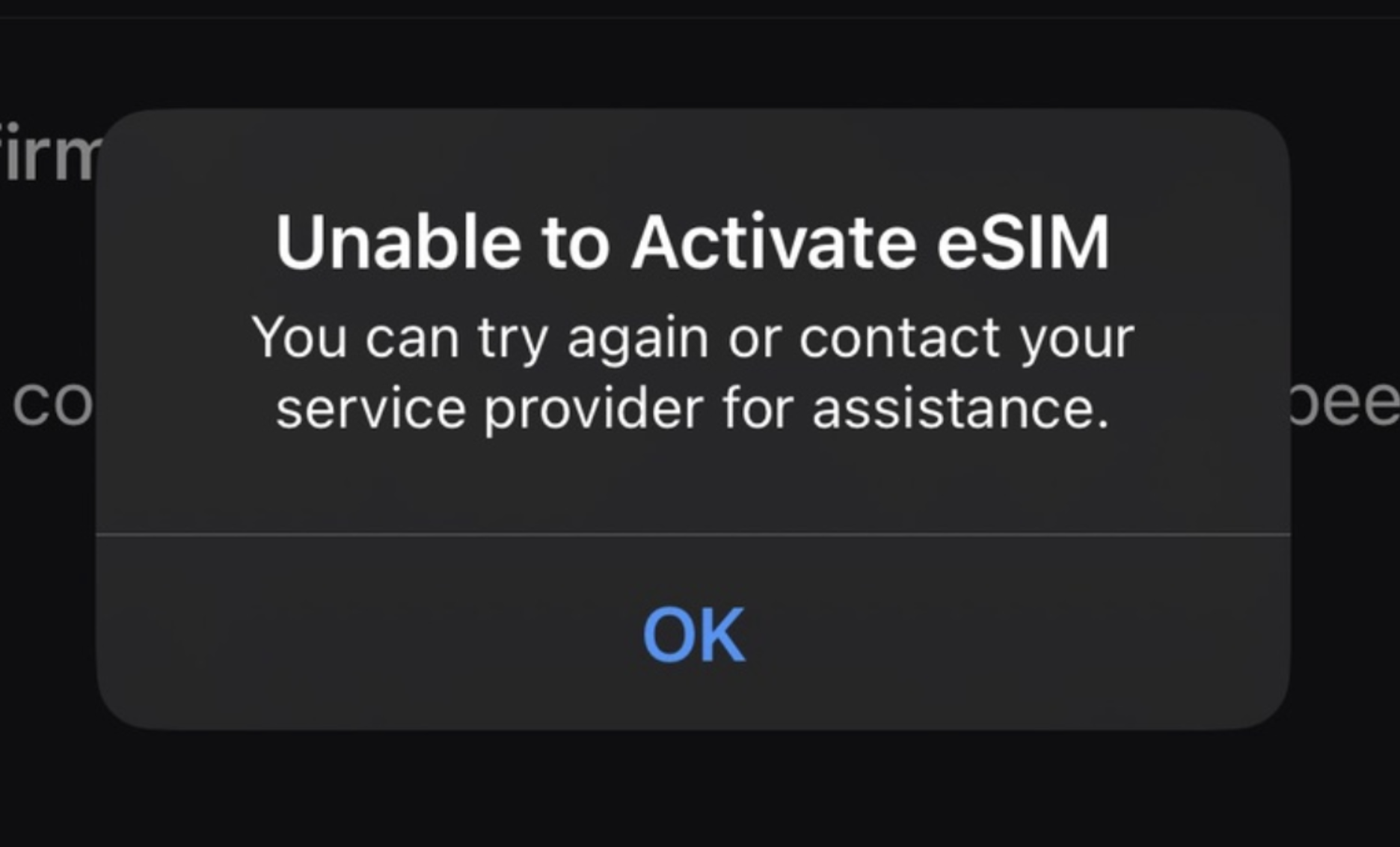
It's likely this message is coming up because the QR code had been scanned successfully, and the eSIM is already in your phone 📱 Each eSIM can only be installed once, so after it’s scanned, the QR code can’t be reused.
To find your eSIM, head to your SIM manager (also called your Mobile / Cellular Settings) in Settings and have a look at where your Primary or normal SIM is listed 👀
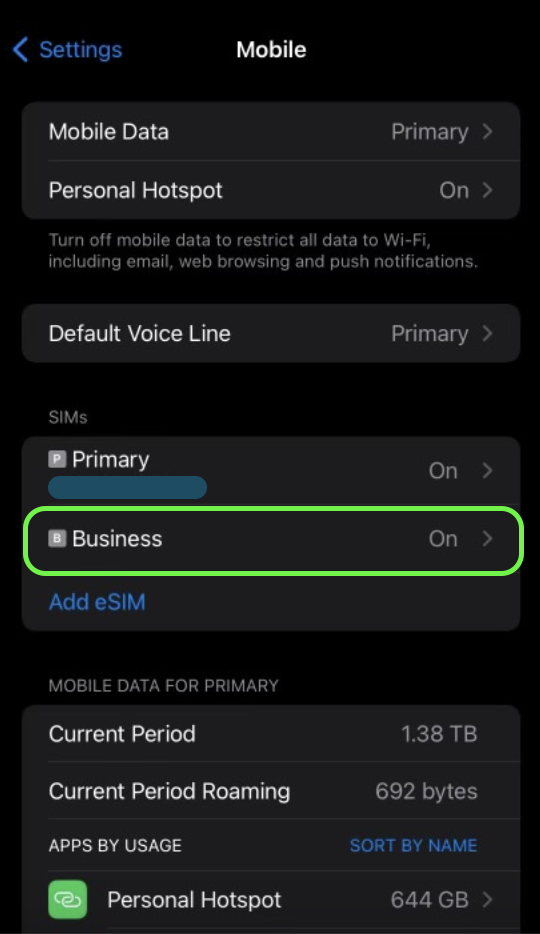
Sometimes your phone will name your eSIM something like "Business", "Mobile Data", "Secondary", "P2" or "Travel" by default.
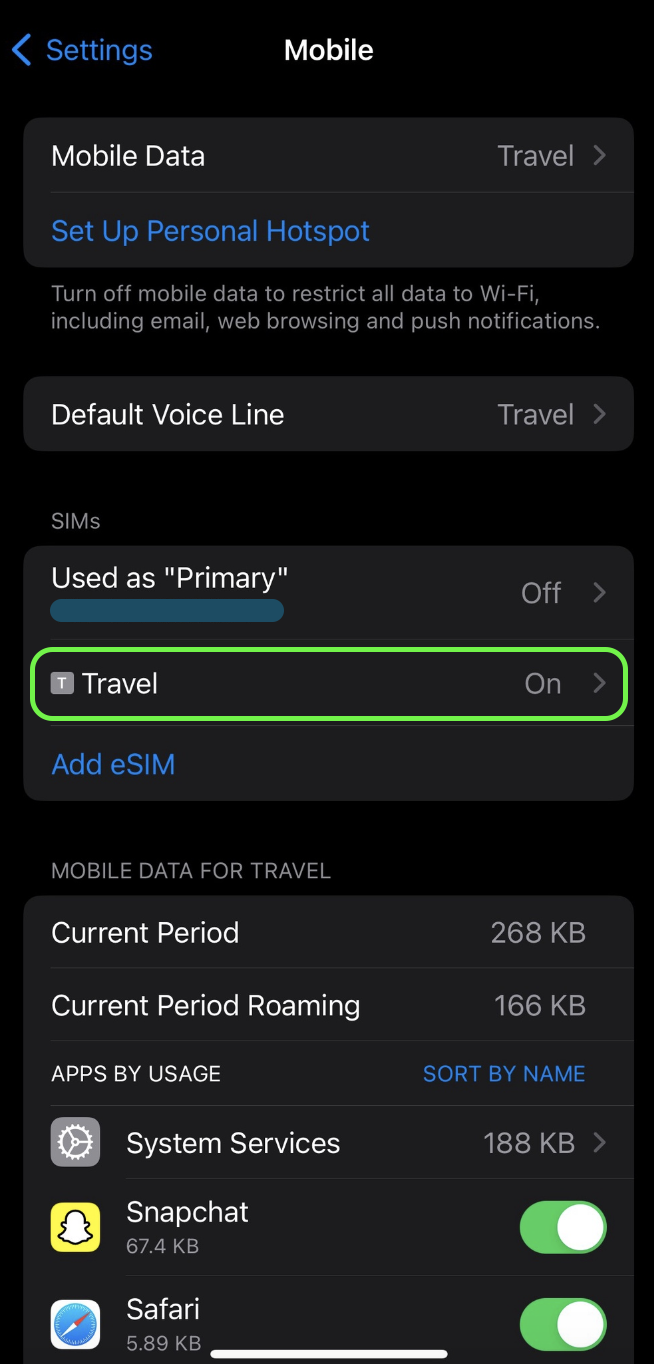
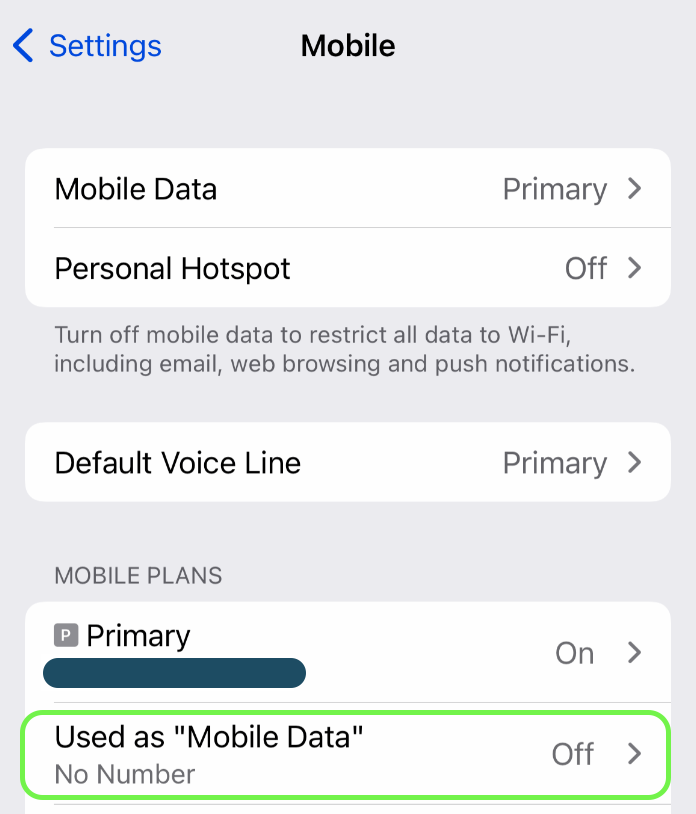
Most of our eSIMs are data only, so you might see "No Number", a bunch of zeros, or even just a blank space under the name of the eSIM
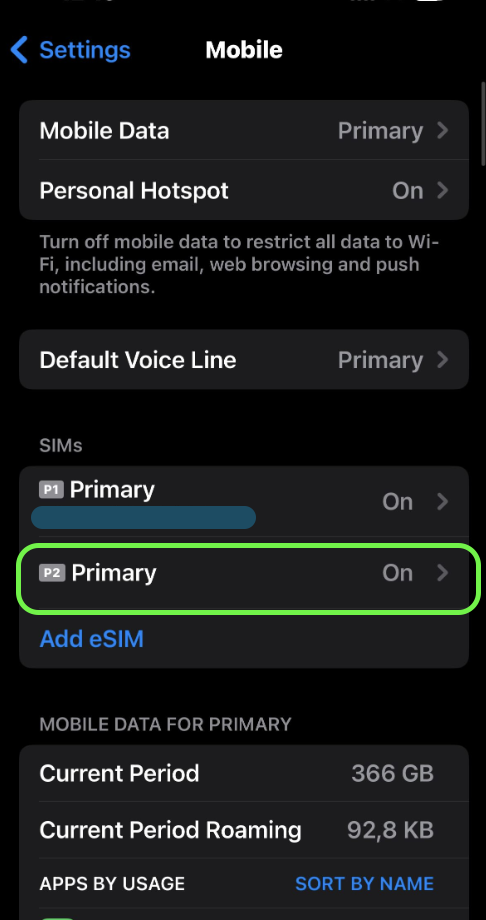
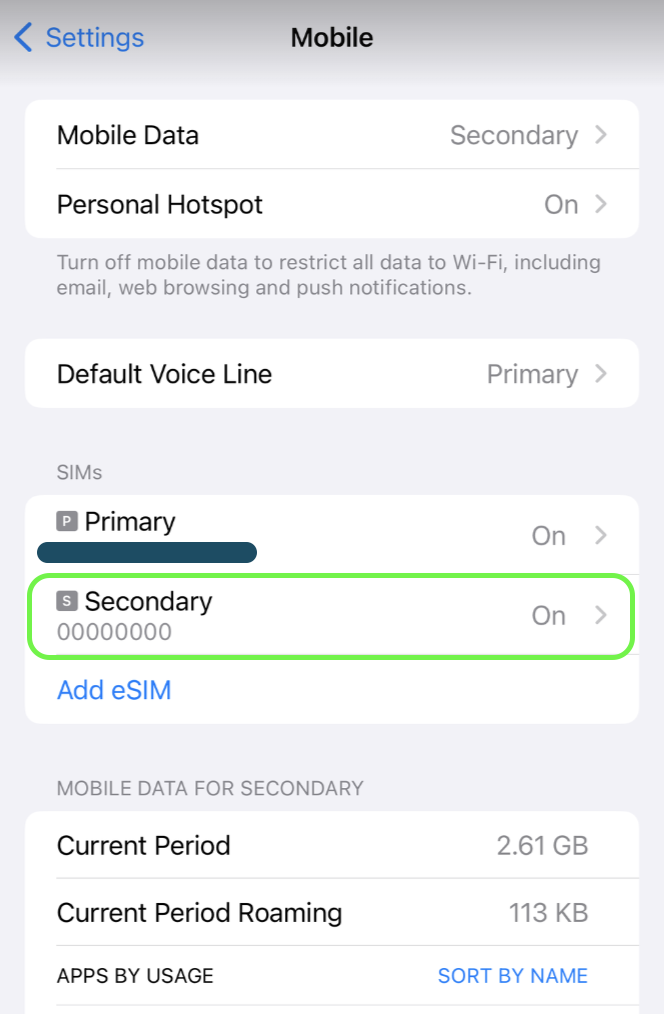
If you don't see anything other than your normal SIM card in this menu, or you do not see a new eSIM profile, reach out to us via email or live chat, and we'll get you sorted, we may have to resend another eSIM to you to get it working 🧐 📱