How do I keep my home number for calls and texts while overseas?Updated 3 months ago
You can keep your home number active for calls and texts abroad by using your home SIM alongside our eSIM for data.
📱 In your settings, designate your home SIM or eSIM for calls/texts and your travel eSIM for data use.
Apple
1. Ensure you have your "Primary" or home SIM selected under "Default Voice Line"
2. Check you have your Simify eSIM selected for "Mobile Data" and that the Data Roaming for that eSIM is switched on
3. You can leave both your "Primary" or home SIM and your Simify eSIM switched on (but double check your Primary SIM had it's Data Roaming turned OFF)
📱 Settings > Mobile/Cellular: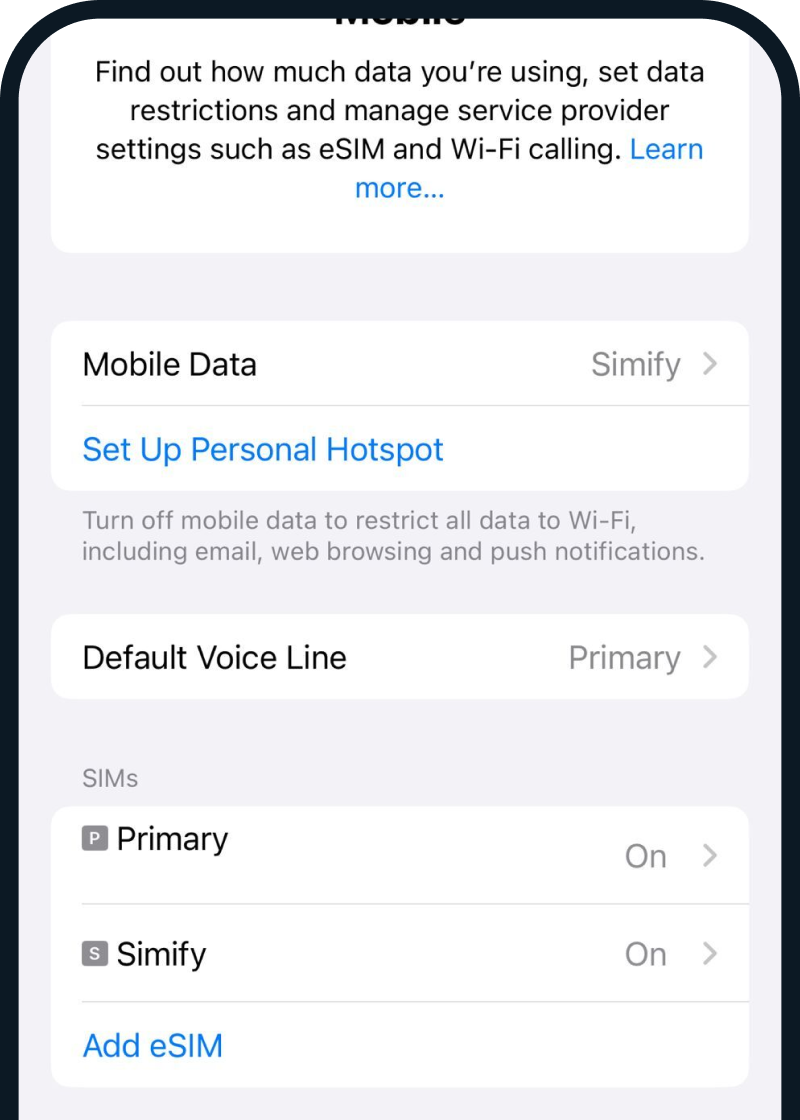
Optional: If your home SIM seems to interfere with your Simify eSIM, you can temporarily switch it off and only turn it back on when you need to receive an SMS or call to your home number.
If you’re getting charge notifications from your home provider even with data roaming turned off on your primary SIM, it’s best to keep your home SIM disabled while abroad or contact your provider to turn off international roaming completely.
Android
1. Ensure you have your home SIM selected for "Calls" and "Messages"
2. Check you have your Simify eSIM selected for "Mobile Data" and that your Data Roaming is switched on
3. You can leave both your "Primary" or home SIM and your Simify eSIM switched on.
📱 Settings > Connections > SIM Manager:
.png)
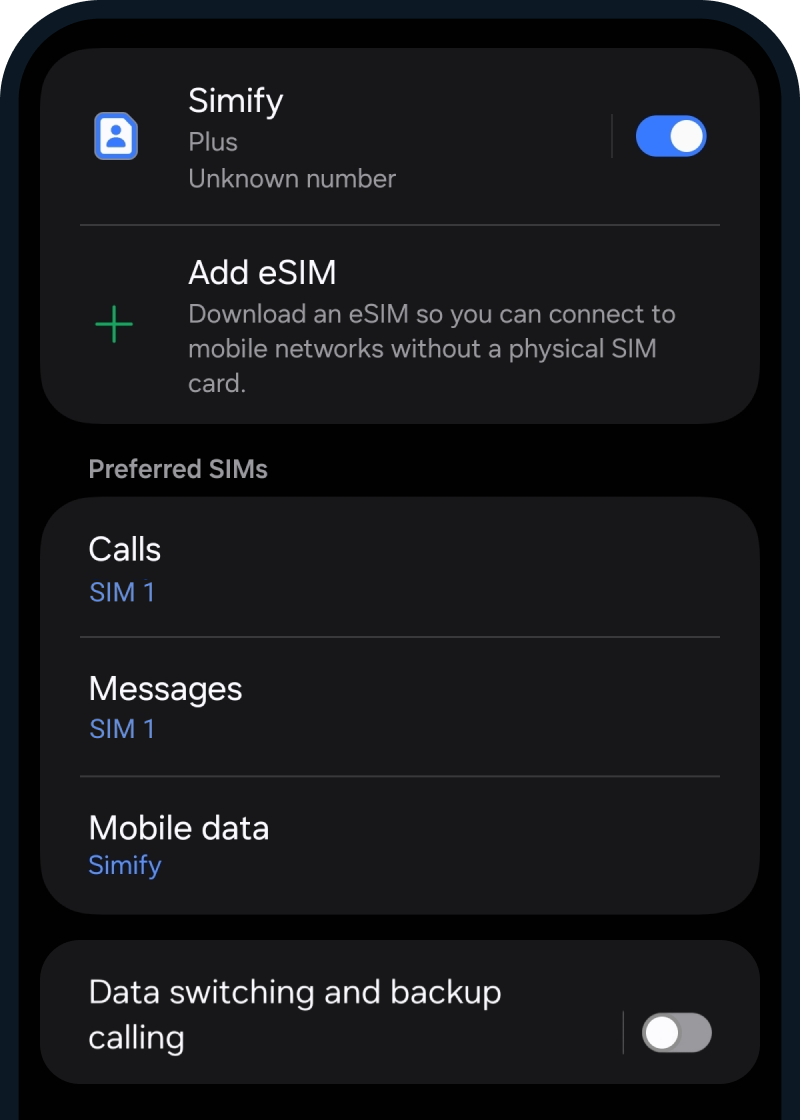
Optional: If your home SIM seems to interfere with your Simify eSIM, you can temporarily switch it off and only turn it back on when you need to receive an SMS or call to your home number.
If you’re getting charge notifications from your home provider even with data roaming turned off on your primary SIM, it’s best to keep your home SIM disabled while abroad or contact your provider to turn off international roaming completely.
Heads up on roaming charges!
You may be charged for outgoing or incoming calls and outbound texts, while incoming texts are usually free, though it’s always best to double-check with your home provider 🧐
This setup works well for emergencies or receiving one-time passwords (OTPs), but we don’t recommend using your home SIM for making local or international calls, as this can lead to roaming fees.
Can I forward calls from my home number?
If you’d like to receive calls to your home number while overseas without paying roaming fees, you can look into getting a virtual number.
A virtual number works through a VOIP service, allowing you to forward calls from your home number to this new number over the internet. You’ll need an active data connection, so having a travel eSIM is essential for this setup.
Popular options include Google Voice or Viber, which make it possible to stay reachable while abroad.
That said, this setup can be complex and is not recommended for most travellers.
How do I make/receive calls/texts without roaming charges?
You can learn how to make international or local calls without roaming charges here.