Navigating the Simify WebsiteUpdated 11 days ago
We’ve made the Simify website simple and easy to use — even if it’s your first time buying a travel eSIM 🌏✨
Here’s your complete guide to finding, choosing, and purchasing the right eSIM for your trip.
🏠 Step 1: Start on the Homepage
When you open simify.com, you’ll see the search bar right in the middle of the page.
Type in the country or region you’re visiting (for example, Japan, Europe, or Global).
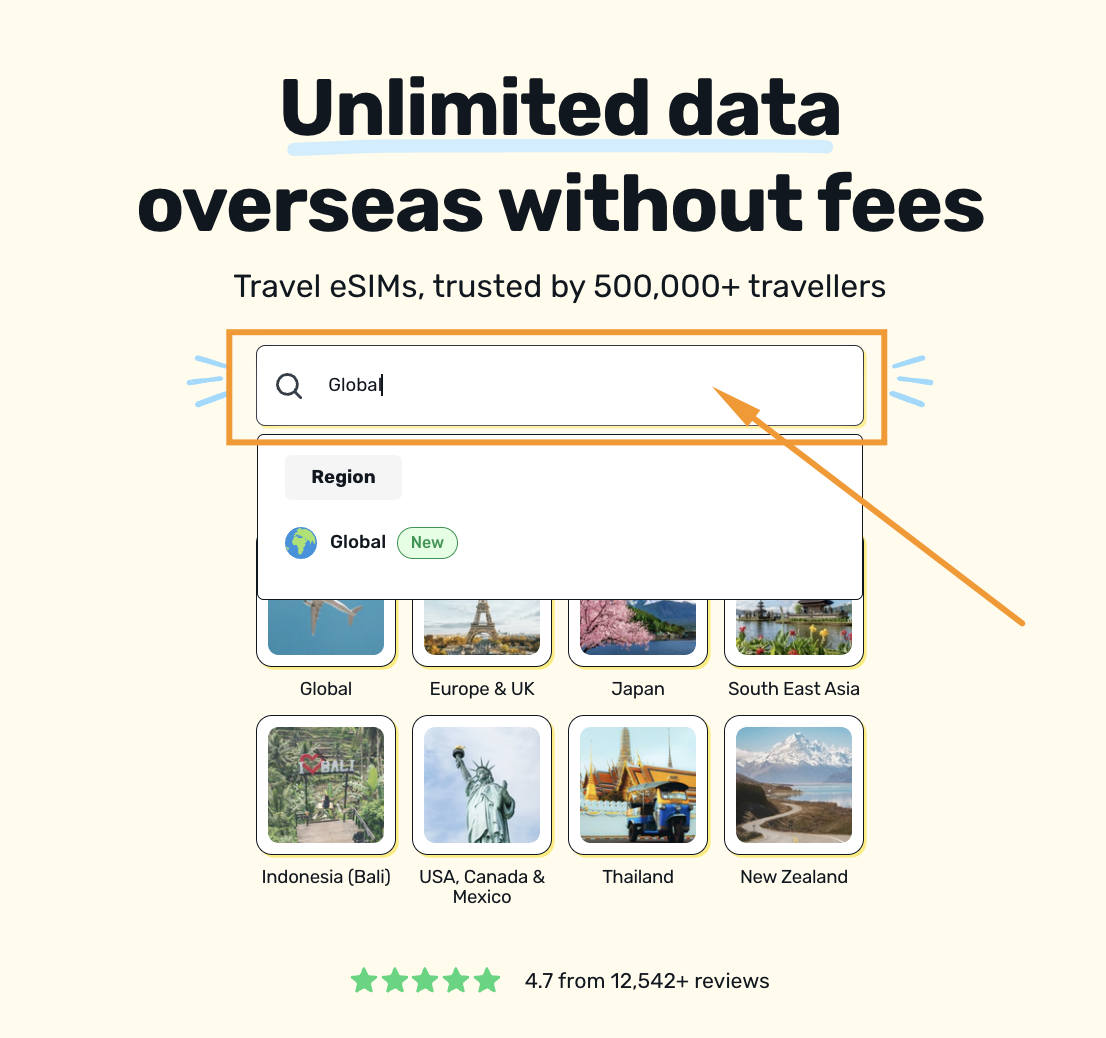
You’ll see all available plans that work for that destination.
💡 Tip: If you’re not sure which eSIM to choose, you can always click the chat button in the bottom-right corner to ask our team before purchasing.
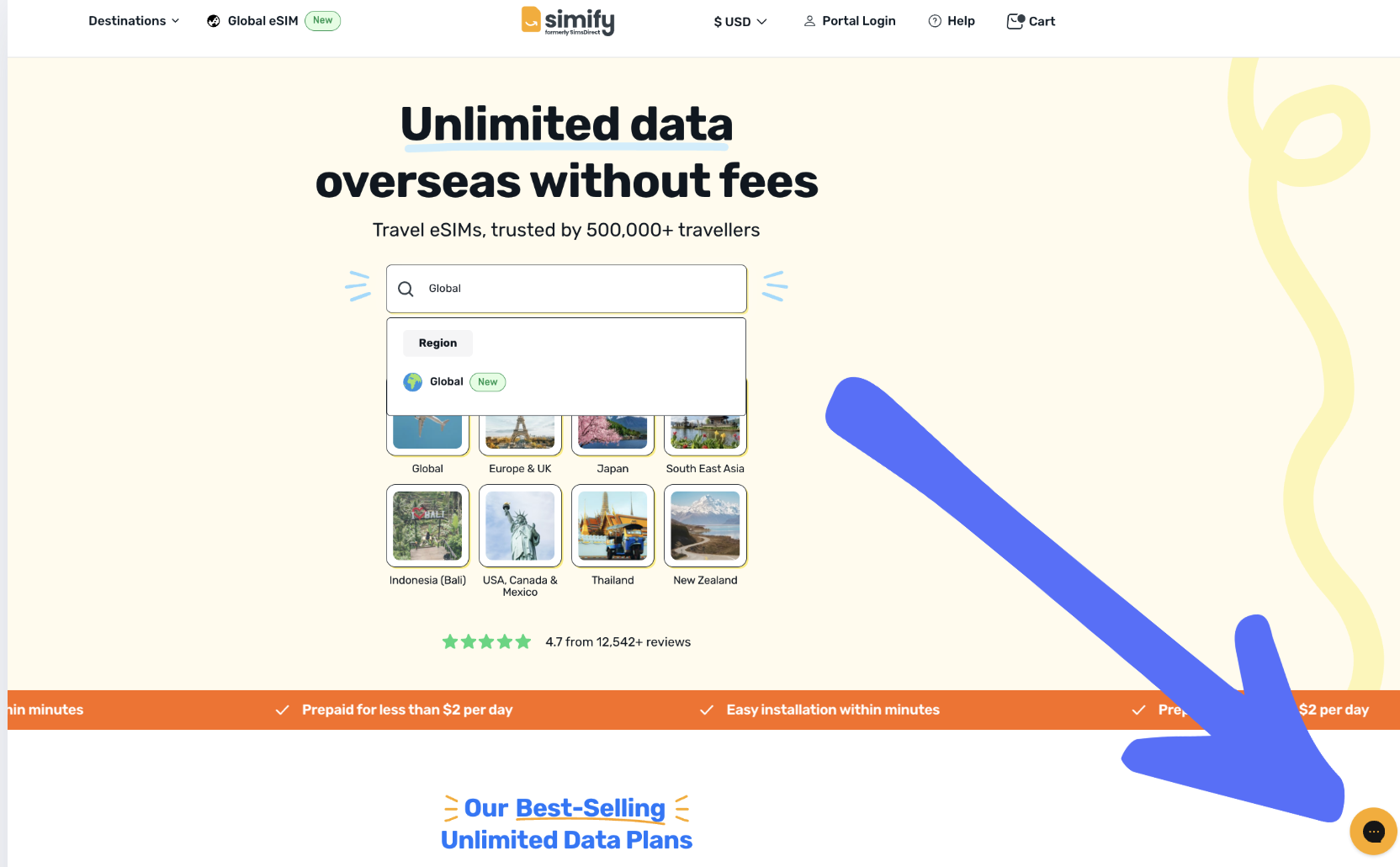
🌍 Step 2: Explore by Destination
Below the search bar, you’ll find Popular Destinations, this section helps you browse all our regional and popular eSIM plans.
This is perfect if you’re planning to visit multiple countries and want to see which plans work best for your trip.
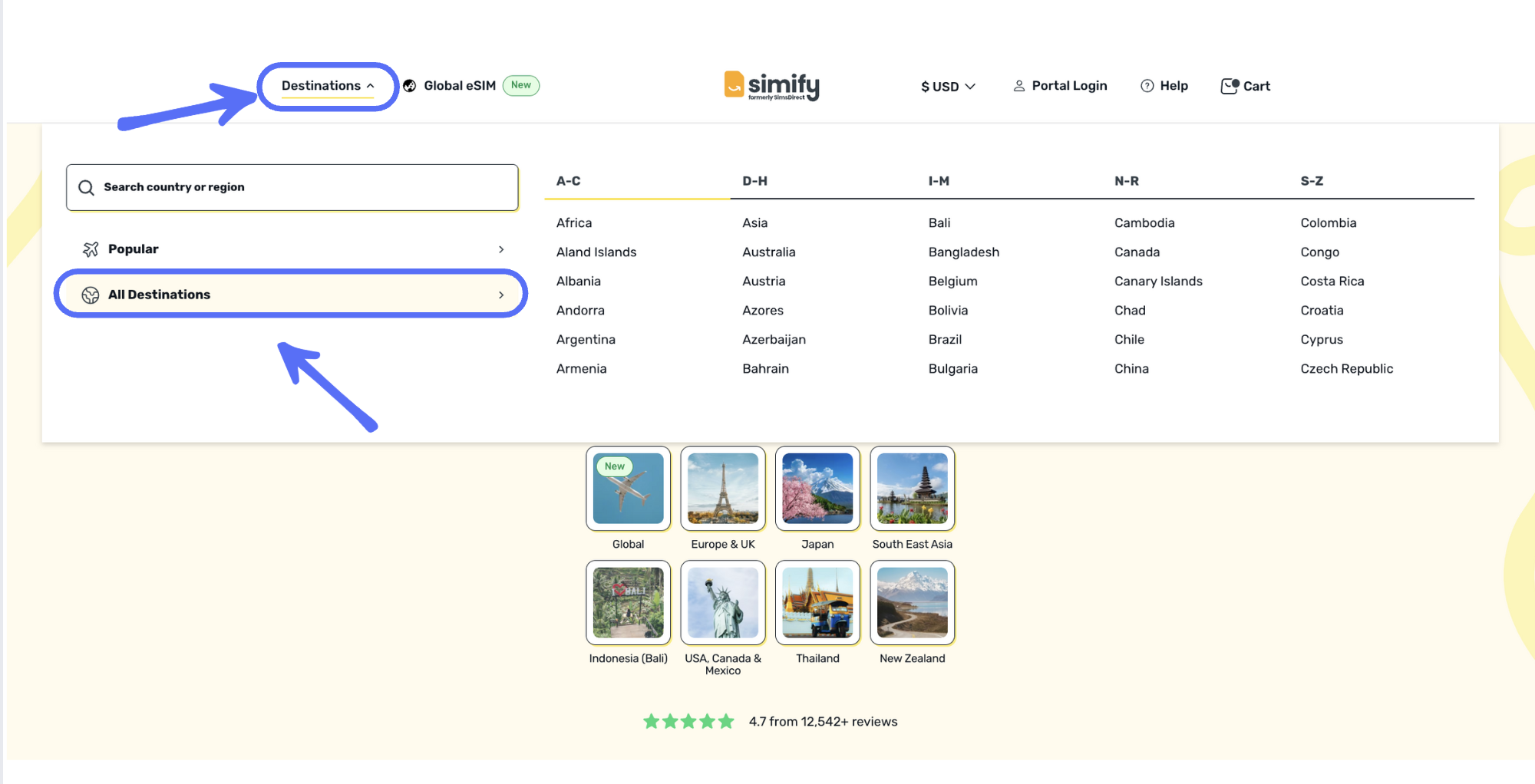
💬 Step 3: Understand Plan Types
When browsing, you’ll notice that eSIMs are either:
Unlimited Data Plans — great for extended travel and everyday usage. It will keep working until the bundle expires.
Fixed Data Plans — these give you a set amount of data (e.g., 10GB, 20GB) that lasts for a number of days. So the plan will end if you consume all the data or the eSIM expires.
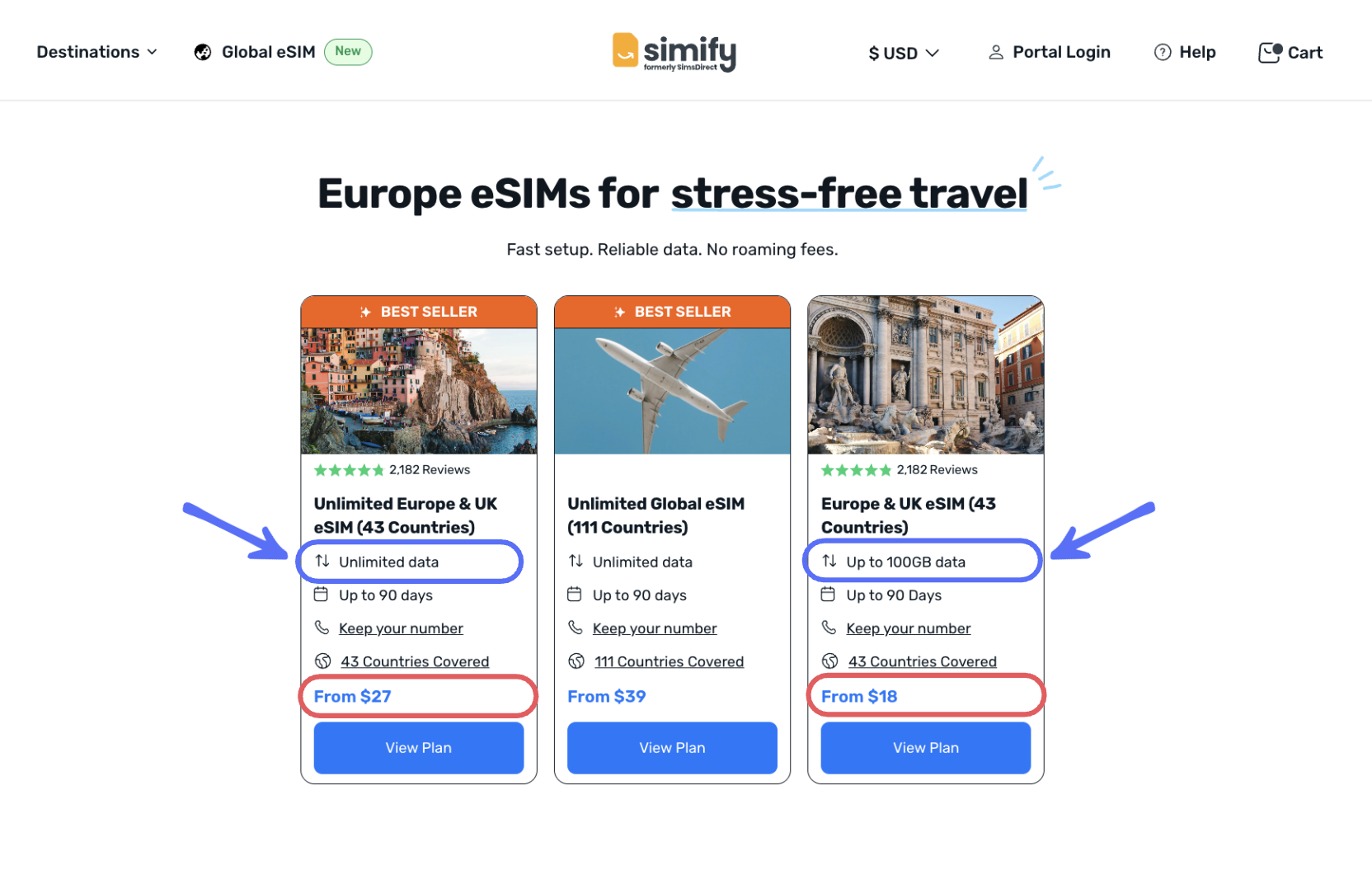
Please note that the price displayed in this information bar reflects the smallest available bundle for this plan.
📖 Step 4: Check the eSIM Details
Once you click on a plan, you’ll land on its product page.
Here’s what you’ll see:
Plan name: e.g., Unlimited Global eSIM (111 Countries)
Tabs or panels you can click:
Features: Key highlights and benefits of the plan.
Quick Info: Data size or duration, speed, and validity.
Country List: Complete list of countries where the eSIM works.
APN Settings: Access point name details for manual setup if needed.
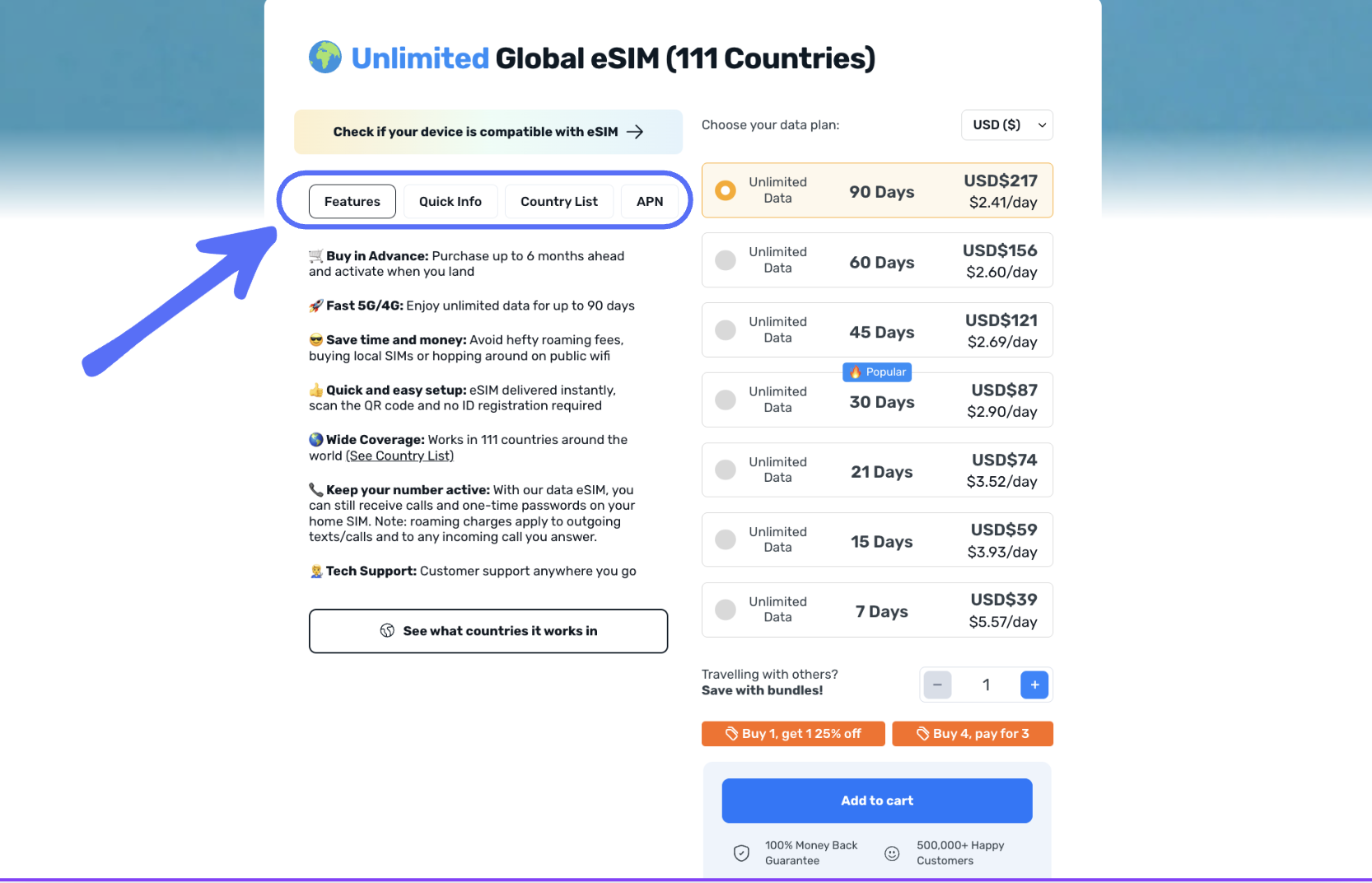 💡 Tip: You can click each of these sections to expand and view the full details — many customers miss this part!
💡 Tip: You can click each of these sections to expand and view the full details — many customers miss this part!
To confirm that your device will work with our eSIMs, you can use also this tool to check if your phone is eSIM compatible.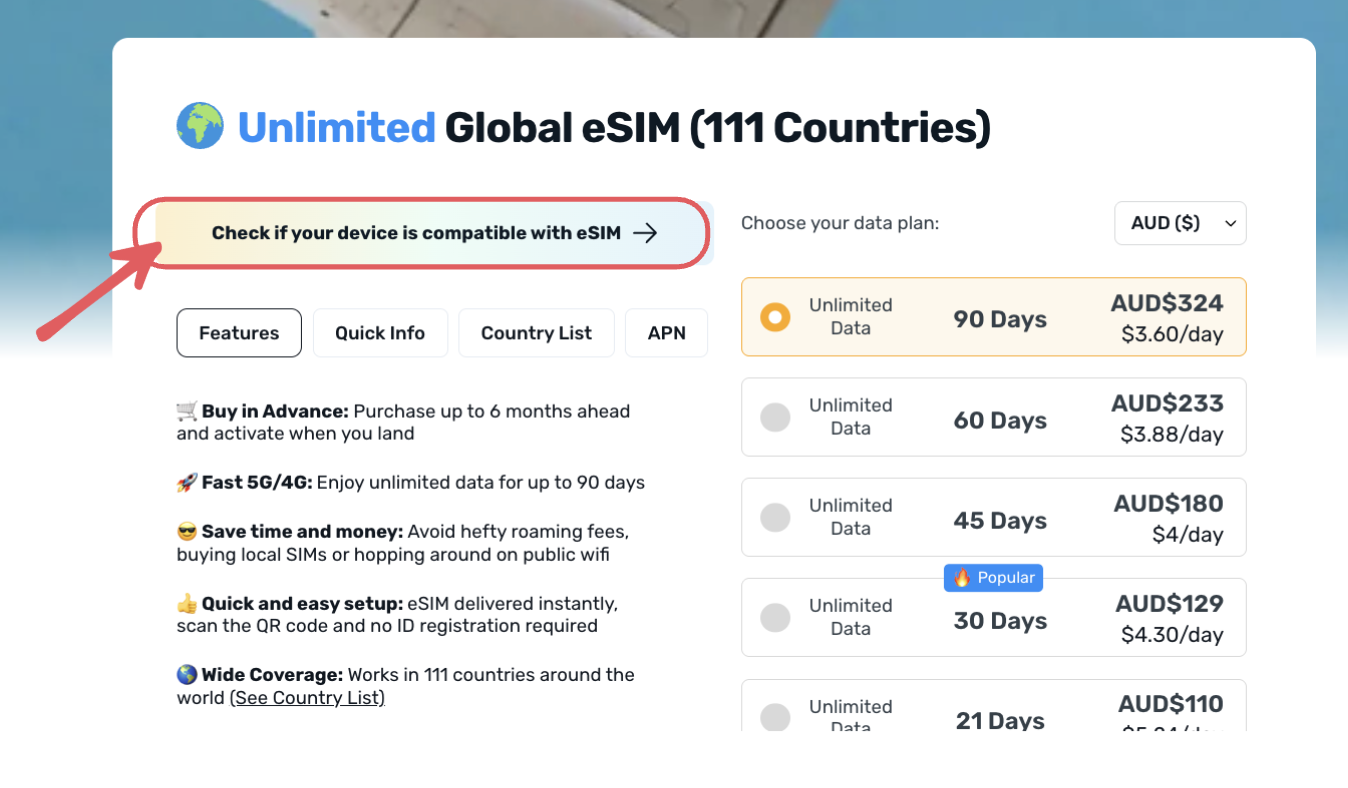
💡 Tip: The easiest way to check is by going to your SIM settings. If you see an “Add eSIM” or “Add Mobile Plan” option, your device supports eSIM. Also, remember to check if your device is not carrier locked.
💲 Step 5: Change Currency (Optional)
At the top of the page and even on the product page, you’ll see the currency selector. Simply choose your preferred currency (AUD, USD, etc.) to view accurate prices before checkout. This ensures that the prices match the currency your bank or card is using, helping you avoid any surprise conversion fees.
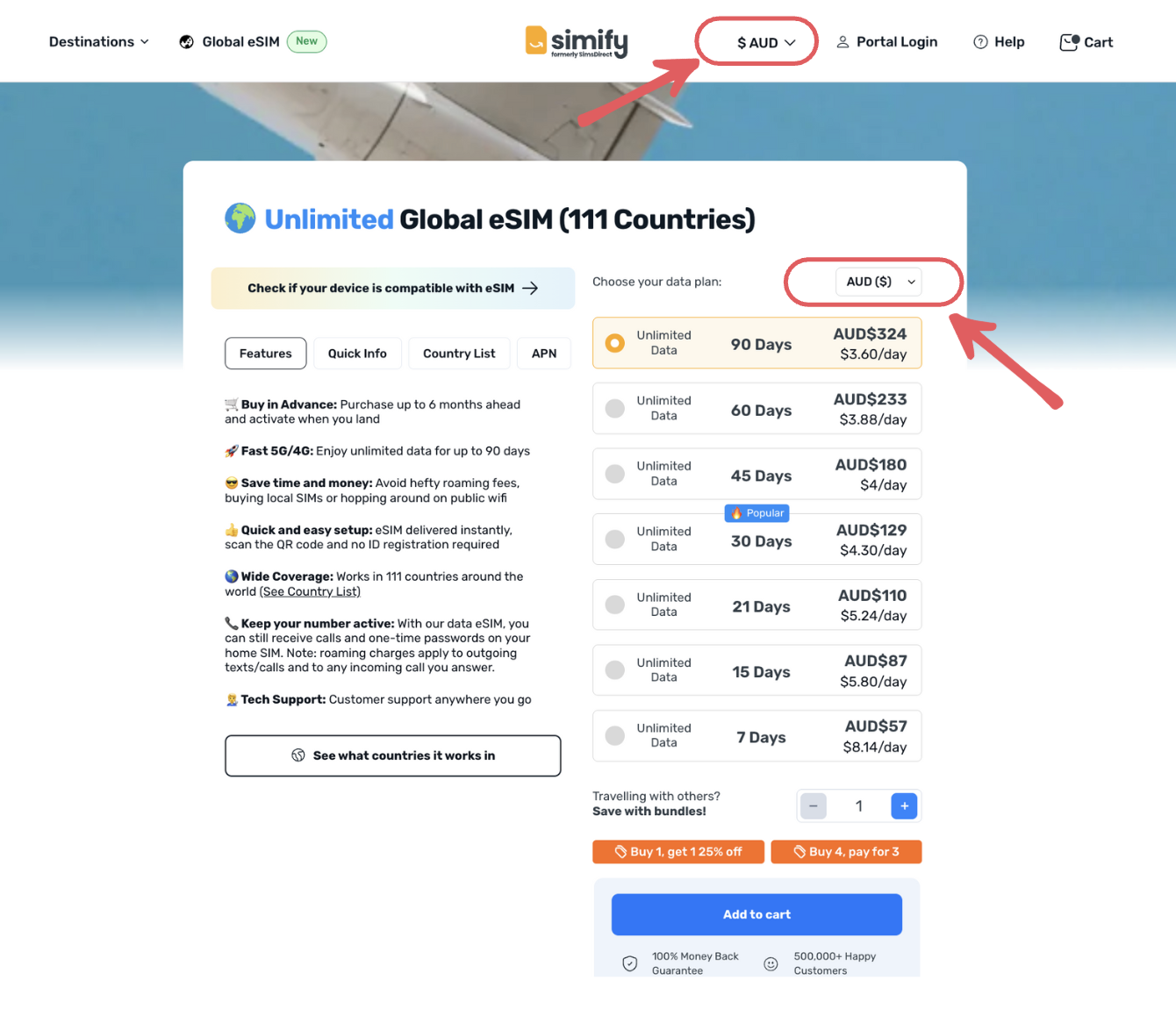
🛒 Step 6: Add to Cart, Checkout & Apply Discounts
When you’ve chosen your plan, click Add to Cart or the Cart button on the upper panel.
From there, you can review your eSIMs and total price.
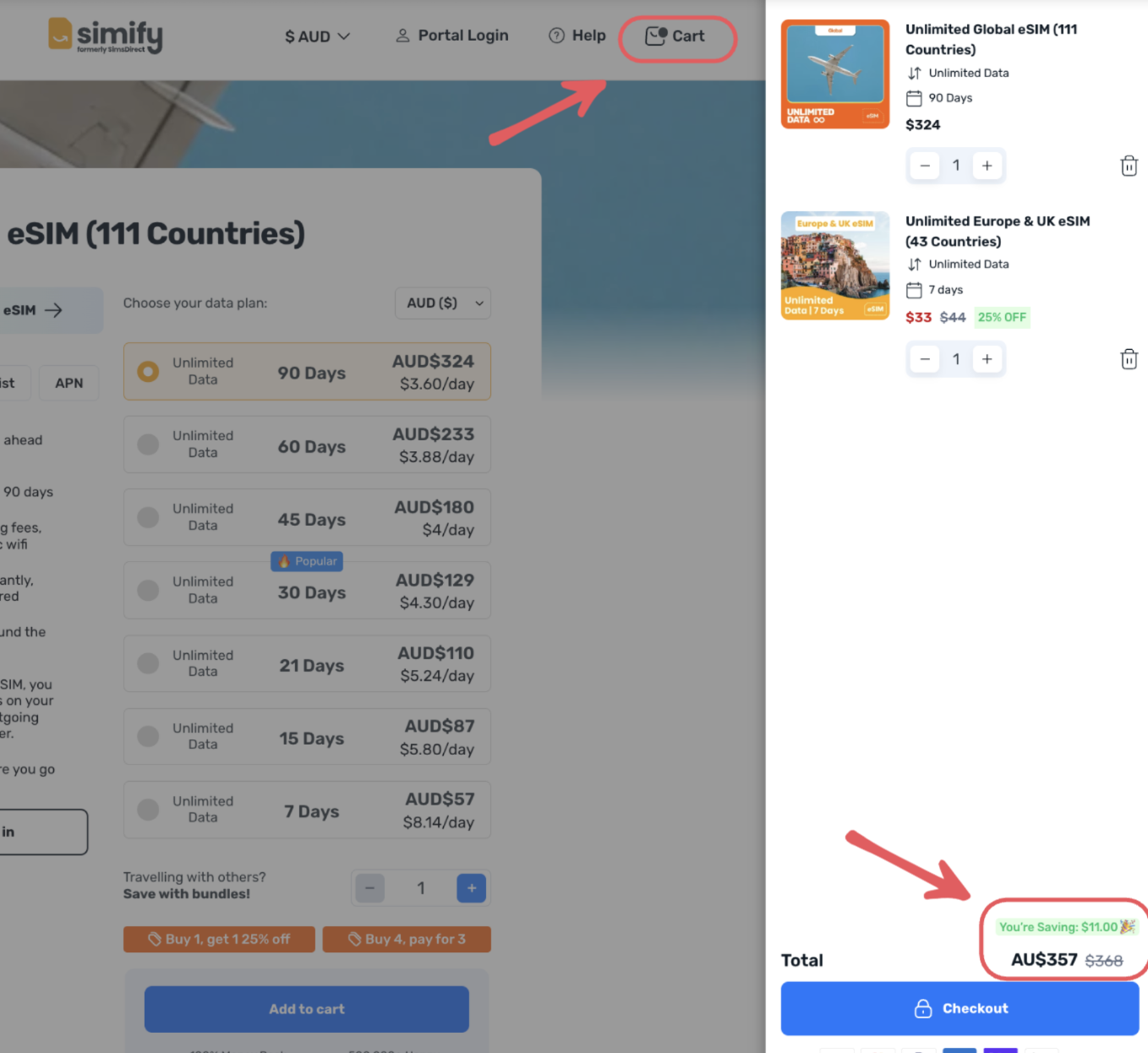
After reviewing your order, you can proceed to the checkout page. Here, you can apply a discount code (if you have one).
⚠️ Note: Discount codes and promos can’t be stacked. The system will automatically apply the best deal available. (For example, BOGO 25% off is already applied to this order).
You will also have option to choose which mode of payment you want to use.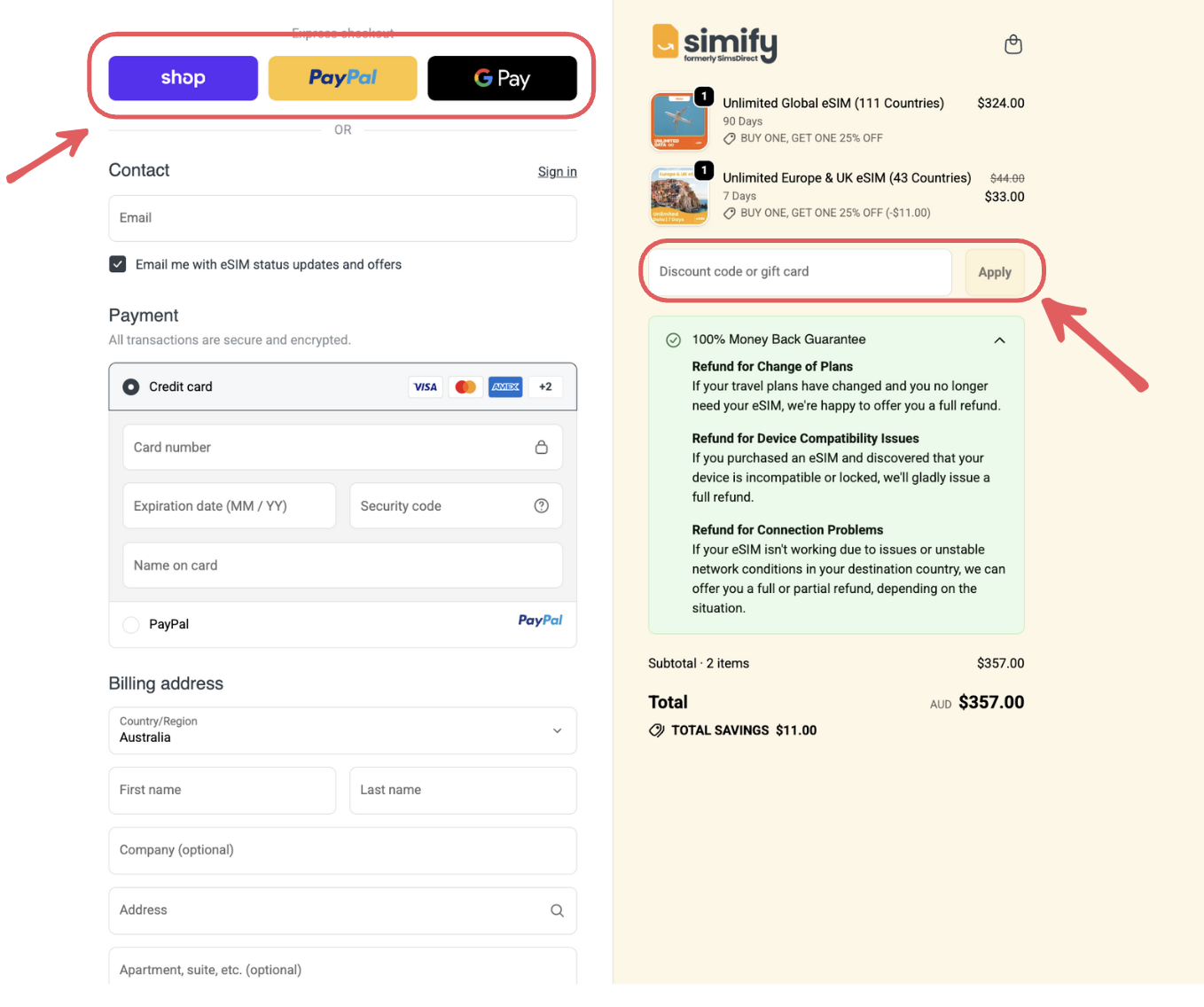
🧭 Step 7: Checkout our Activation and Troubleshooting Guides
Help: Access all our guides and troubleshooting tips.
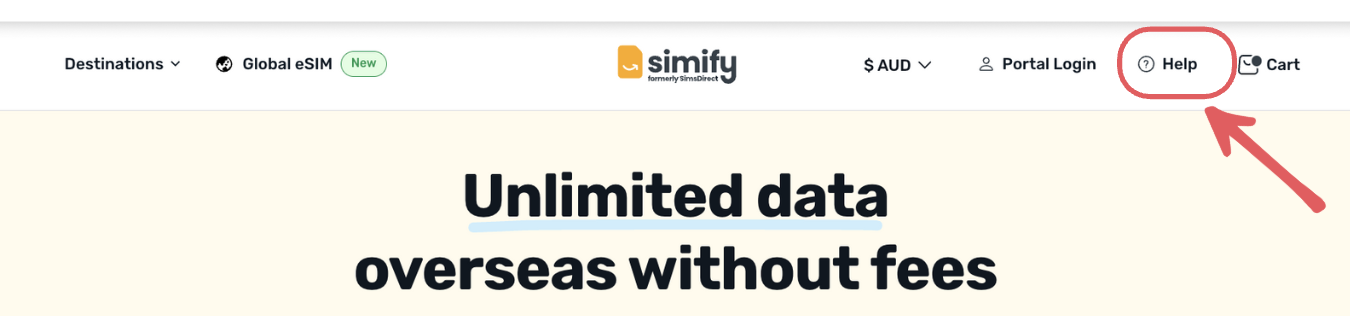
1️⃣ Go to the Help Page
You’ll see a big orange banner that says “Hello! How can we help you?”
2️⃣ Search Your Question
Type your question (e.g., “How do I activate my eSIM?” or “eSIM stuck on activating”) into the white search bar, then press Enter.
3️⃣ Browse by Category
Scroll down to find helpful sections like:
📱 Getting Started with eSIM — installation & activation steps
🍏 iPhone Setup & Guides
🤖 Android Setup & Guides
🛠️ Common eSIM Issues — quick fixes for activation problems
🌍 Using Your eSIM While Travelling
4️⃣ Need More Help?
Go to “Support & Contact Us | Live Chat” at the bottom, that’s where you can reach our team directly if you’re still stuck.
💡 Tip: The search bar is the fastest way to find what you need, just type in a keyword and the top articles will appear instantly.
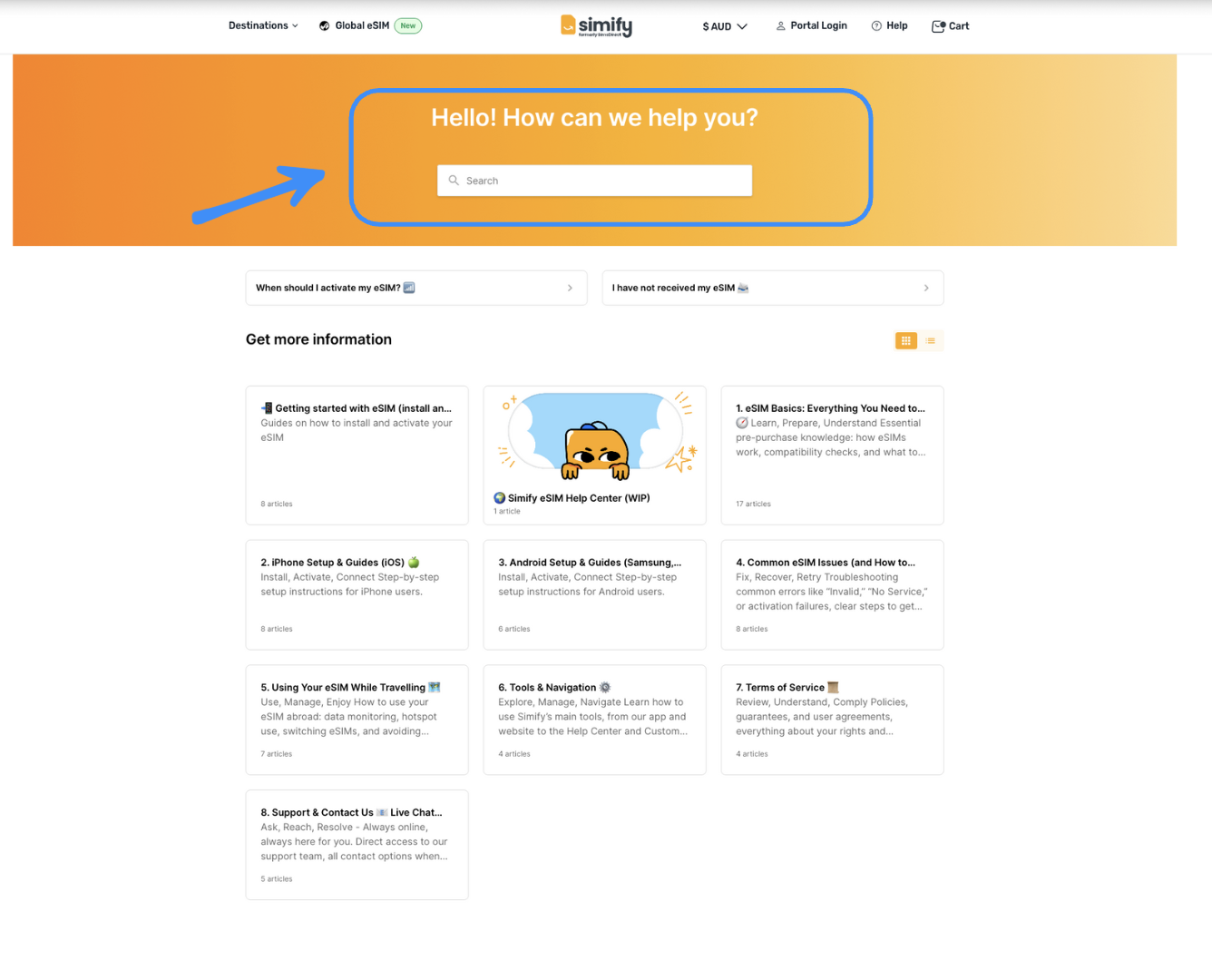
✈️ Step 8: Other relevant Information on the Web Page
How Simify eSIMs Work: Learn about device compatibility and setup.
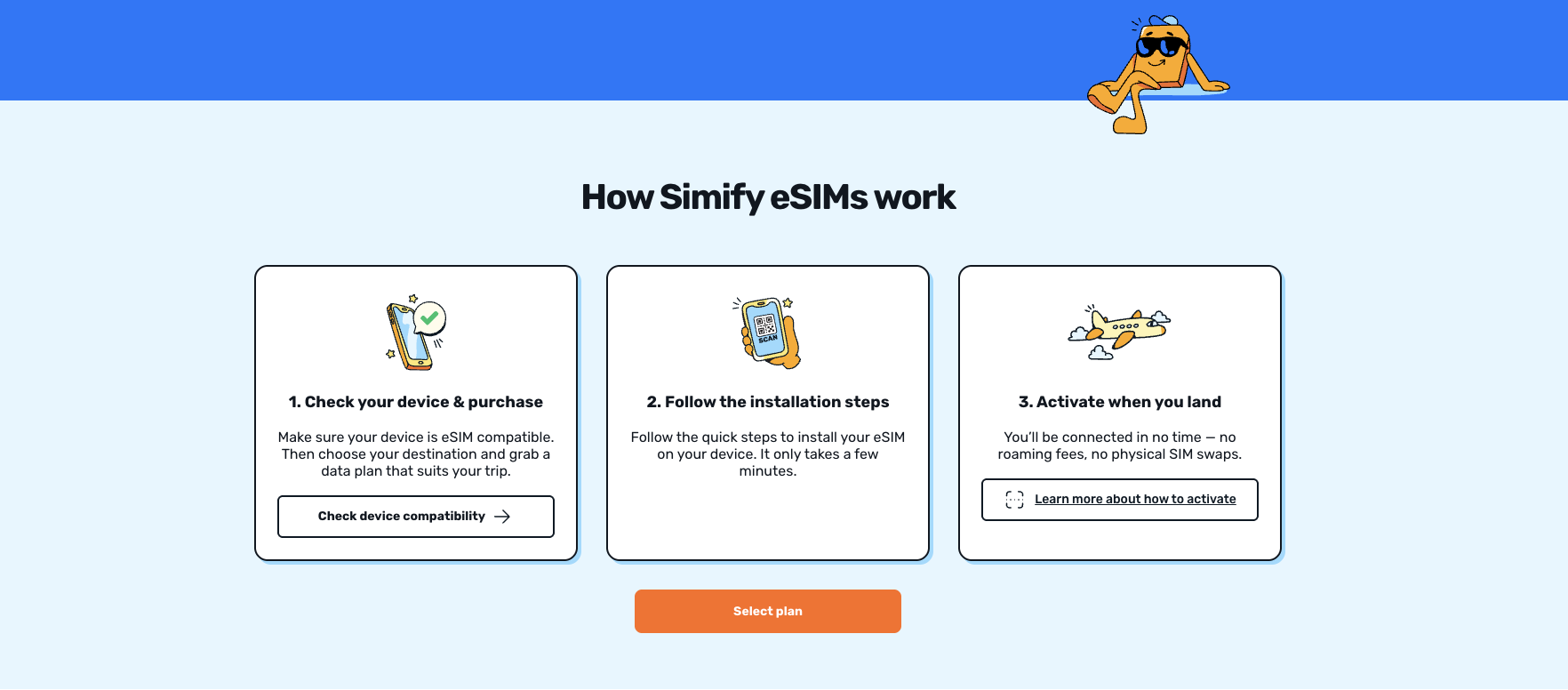
FAQs: Get answers to the most common eSIM questions.

100% Money-Back Guarantee & Policies: Read about refunds and eligibility.
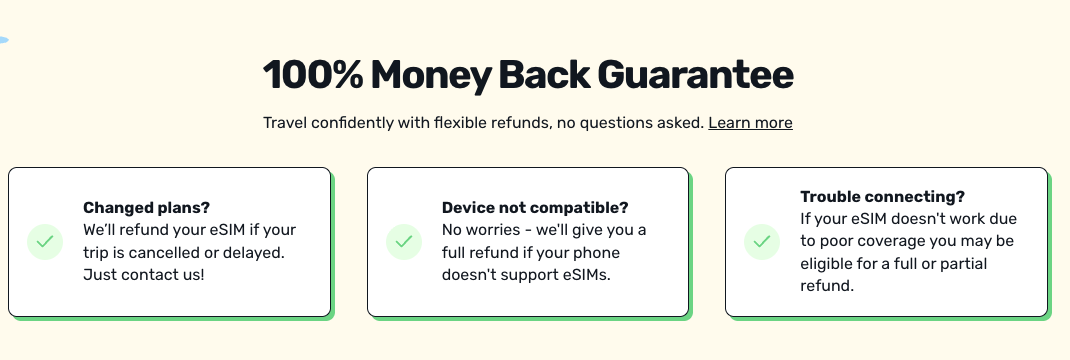
Our Story: Learn how Simify started.
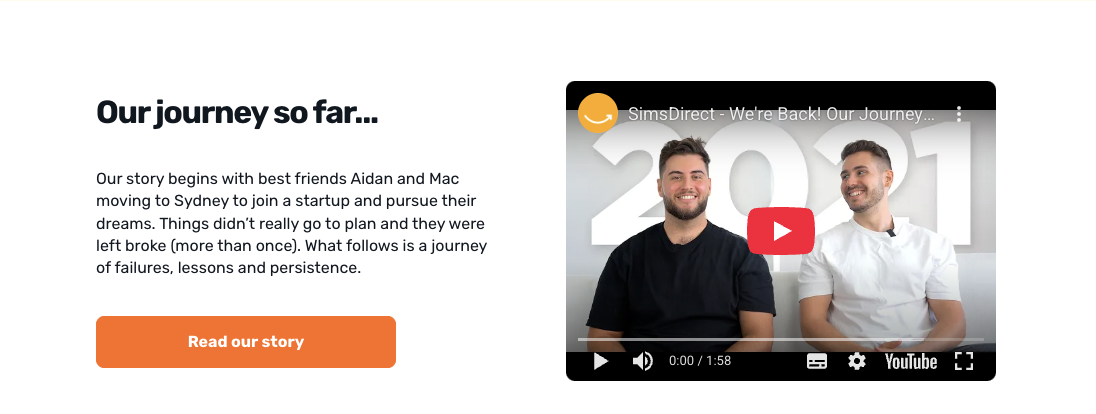
Travel Blog: Read tips and stories from other travellers.
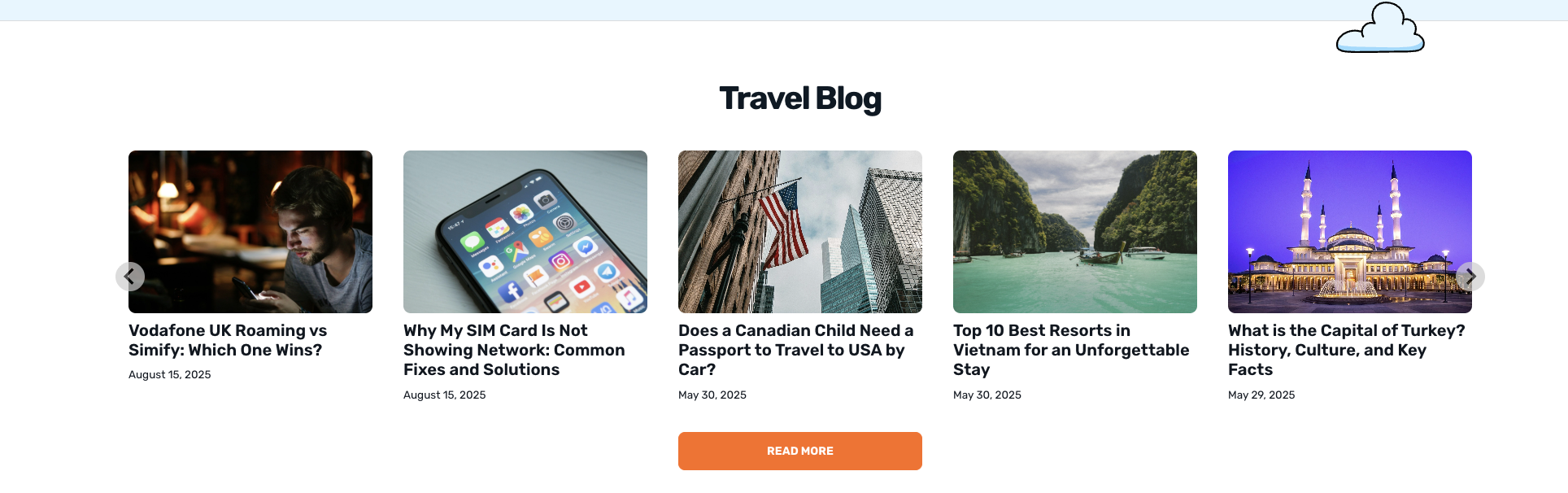
Bottom of the Simify Page
When you scroll to the bottom of the Simify website, you’ll find two important sections:
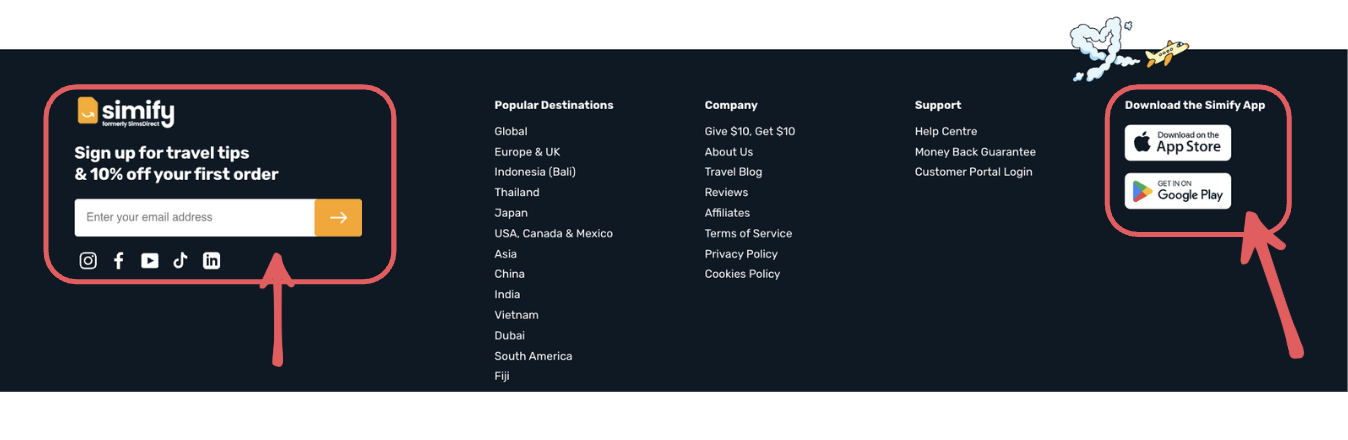
1️⃣ 💌 Stay Connected & Save 10%
Enter your email address in the yellow box to sign up for travel tips and get 10% off your first order.
You can also follow Simify on Instagram, Facebook, YouTube, TikTok, and LinkedIn for updates and travel deals.
2️⃣ 📱 Download the Simify App
Tap the App Store or Google Play button to download the Simify app.
The app makes it easy to install, manage, and track your eSIMs while travelling.
💡 Tip: Installing the app before your trip helps you activate your eSIM faster and manage your data usage easily on the go!